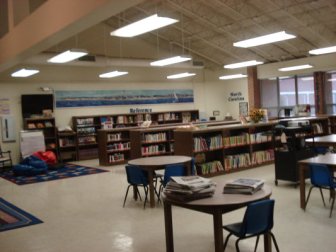Digital stories and reviews projects are excellent ways in which to give students the opportunity to work and create with 21st century digital tools and skills. These types of digital activities foster creativity and encourage collaboration which demands students delve deeper into a topic or a piece of literature which makes for deeper and longer-lasting learning.
In my library classes, digital videos are often used to introduce a selection or topic of study. Book trailers, especially those created by other students, are also used to promote reading by encouraging students to read newly acquired books, as well as to further their reading experiences of a series or specific author.
21st Century Skills that are applied to student – produced book trailer or book review video projects include:
Global Awareness – Use 21st century skills to understand and address global issues, as well as various cultures and nationalities.
Media Literacy – Analyze Media; Understand how and why media messages are constructed.
ICT (Information, Communications & Technology) Literacy – Apply Technology and Digital Tools Effectively; Access and Evaluate Information efficiently and effectively; Use and manage information accurately and creatively for the issue or problem at hand.
Annotated Bibliography:
From the scholastic.com website – produced by Scholastic. This site provides over 200 Jams on topics like The Universe. Watch videos, listen to songs about Landforms, and learn about concepts with cartoon animation. This site offers students a comprehensive look at specific learning objectives.
This site was created and is maintained by Michelle Harclerode, a Media Specialist at Diplomat Elementary School Florida. Harclerode started this site to feature book trailers on Florida’s Award Books for Children known as the Sunshine State Young Reader Award Books/ SSYRA to promote interest and excitement in the books.
WatchKnowLearn is managed by the non-profit St. Charles Place Education Foundation located in Memphis, TN and is directed by Walt Henley PhD, a graduate student at The University of Memphis. The site is designed to provide over 50,000 K-12 educational online videos. Searches can be made by content area, standards for each grade level, or school type. WatchKnowLearn does not host videos, but serves as a library for links to videos that have been selected by educators.
The following video from the Student Book Trailers Examples website, which was published in October 2012, has examples of student book trailers that were made at Diplomat Elementary School, Lee County Florida under the direction of their School Librarian Michelle Harclerode using PhotoStory 3. Student reviewers also offer viewers advice on creating presentations.